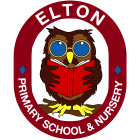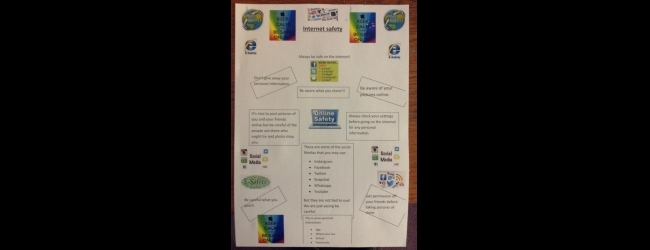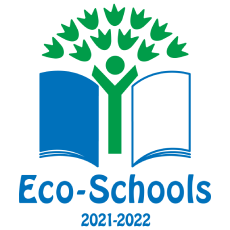Safer Internet Day 2017
Date: 28th Jan 2017 @ 7:47am
Safer Internet Day 2017 took place on Tuesday 7th February and this year’s theme was 'Be the change: unite for a better internet'. Children took part in lessons to learn about the positive uses of technology and to explore the role we all play in helping to create a safer online community and how we can to unite in helping to create a better internet.
Studies have shown that early use of digital technology has been shown to improve language skills and promote children’s social development and creativity. But it’s not without risks for young children, who may come across inappropriate content or begin to copy what older children do online.
We have put together an internet safety checklist for young children to help you create a safer environment for you children to use the internet.
Agree boundaries - Be clear what your child can and can’t do online – where they can use the internet, how much time they can spend online, the sites they can visit and the type of information they can share. Agree with your child when they can have a mobile phone or tablet.
Explore together- The best way to find out what your child is doing online is to ask them to tell you about what they do and what sites they like to visit. If they’re happy to, ask them to show you. Talk to them about being a good friend online.
Put yourself in control - Install parental controls on your home broadband and any internet-enabled devices. Set up a user account for your child on the main device they use and make sure other accounts in the household are password-protected so that younger children can’t access them by accident.
Stay involved - Encourage them to use their tech devices in a communal area like the lounge or kitchen so you can keep an eye on how they’re using the internet and also share in their enjoyment.
Talk to siblings - It’s also a good idea to talk to any older children about what they’re doing online and what they show to younger children. Encourage them to be responsible and help keep their younger siblings safe.
Search safely - Use safe search engines such as Swiggle or Kids-search. You can save time by adding these to your ‘Favourites’. Safe search settings can also be activated on Google and other search engines, as well as YouTube.
Check if it’s suitable - The age ratings that come with games, apps, films and social networks are a good guide to whether they’re suitable for your child. For example, the minimum age limit is 13 for several social networking sites, including Facebook and Instagram. Although sites aimed at under-10s like Moshi Monsters and Club Penguin also have social networking elements.